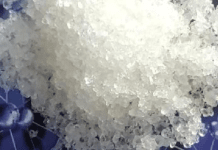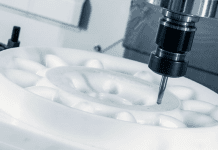It would be safe to say that the Superbox S3 TV BOX is a great streaming device. It is made for Android TV and has a powerful processor that makes it easy to run any app on your television. However, there are times when the Superbox S3 TV BOX will not work properly and this can be frustrating. The good news is that there are some simple fixes you can try, and many of them will get your device working again. If you want to learn more about why the Superbox S3 TV BOX won’t work, then keep reading on https://www.isuperboxpro.com/products/.
Several users have reported this problem and seem to happen with both older and newer models of the device. The issue seems to occur most frequently when using Netflix, but it can also occur while watching other streaming services like Amazon Prime Video or YouTube.
Superbox S3 Common Problems and Solutions
These are common problems and solutions for the Superbox S3 Tv box.
Frequent Error Messages
The error messages usually indicate something wrong with the mainboard or software in the television set. In this case, you will only need to reboot your television set by pressing and holding the power button on your remote control for several seconds. If this does not work, you may try resetting your television set by pressing any of the buttons on your remote control for about fifteen minutes.
Black Screen Problems
The following are the causes of black screen problems in Superbox S3:
- Hardware problem: This is the most common reason for this issue. If you have changed or upgraded your hardware or other devices during installation, it may cause compatibility issues between your devices and software components, resulting in the black screen issue. You can try reinstalling the firmware or updating the component or equipment to fix this problem.
- Software problem: Sometimes, when installing or upgrading an app or updating your firmware, some apps may be uninstalled or deleted by mistake, which leads to conflicts between apps and software components, resulting in this problem. To fix it, you can try reinstalling apps one by one until you find out which app causes this problem.
- Check the memory card first and change another one for the test. If still no help, then you should try to reinstall the system.
No internet connection
If your Superbox S3 Tv box is not connecting to the internet, you may want to check if there are any issues with your router or modem itself. You can do this by checking if other devices in your house are able to connect to the internet. If they are able to connect, then there might be something wrong with your device only. However, if they are also facing similar issues, it could be due to an issue at your ISP.
Solution: Try connecting your router to another Wi-Fi device and see if it works. If not, try rebooting your router and modem. If that still doesn’t work, then contact your internet service provider for more help in fixing the problem.
Cannot play 4K videos on YouTube or Netflix
The Superbox S3 tv box may not be connected to the internet correctly. This can be caused by your Superbox S3 tv box not being connected to the right network or if it has been set up incorrectly. You will also need a fast enough internet connection as a 4K video requires a lot of data transfer.
You may also want to make sure that you have the latest version of Android installed on your Superbox S3 tv box. To check which version of Android you have installed, go to the settings menu and select “About Phone”. The latest version is Android 7.1 Nougat. The new upgrade will improve performance and power efficiency so that you get more use out of your phone’s battery. If you do not have the latest version, you should update it immediately to avoid issues with playing 4K videos on YouTube or Netflix later on in life.
Learn much more about Superbox’s functionality from the super box pros today!